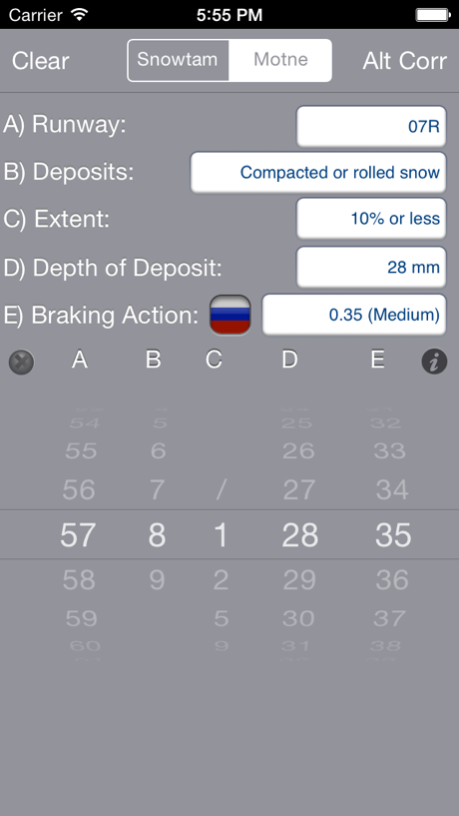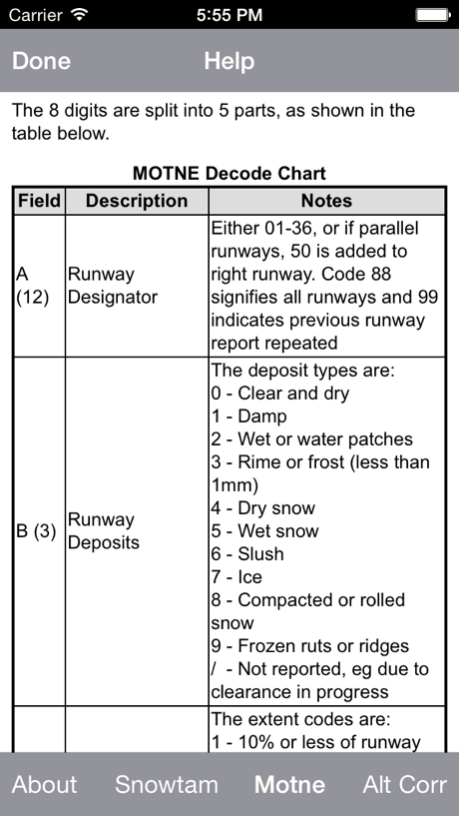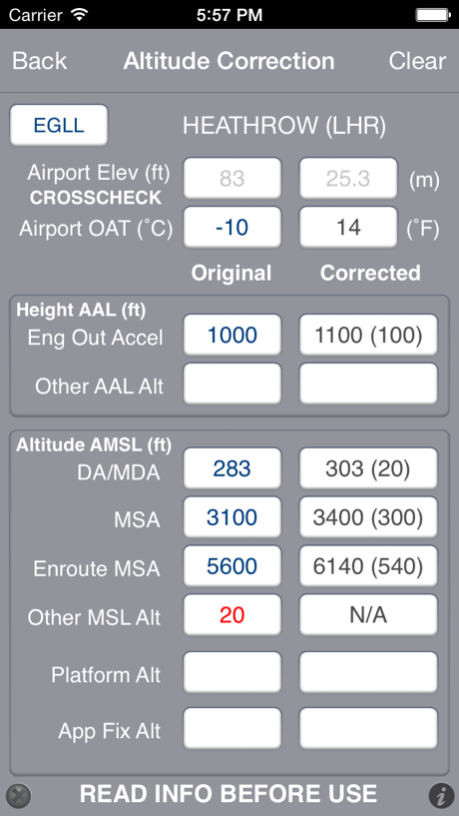Snowtam 1.5
Continue to app
Paid Version
Publisher Description
Snowtam provides pilots with the following useful collection of tools for cold weather conditions: SNOWTAM decoder, MOTNE decoder and a cold temperature correction tool.
* SNOWTAM decoder
A quick and easy decoder for any of the 16 fields provided in a Snow Notification Report.
* An in-built database with over 12,000 ICAO airport codes, together with elevation data (please consult application help page)
* MOTNE decoder
Runway condition MOTNE codes, which are provided with METARs, can quickly be decoded with an intuitive spin dial interface, ensuring that invalid codes cannot be entered.
* Cold temperature corrections
Based on Transport Canada's widely available Altitude Correction Chart, this utility uses a formula to quickly calculate cold temperature altitude adjustments.
The application comes with detailed help information for each utility.
Nov 19, 2014
Version 1.5
This app has been updated by Apple to display the Apple Watch app icon.
Fixed an issue with the Snowtam screen
About Snowtam
Snowtam is a paid app for iOS published in the Astronomy list of apps, part of Home & Hobby.
The company that develops Snowtam is Brendan Wholihan. The latest version released by its developer is 1.5.
To install Snowtam on your iOS device, just click the green Continue To App button above to start the installation process. The app is listed on our website since 2014-11-19 and was downloaded 59 times. We have already checked if the download link is safe, however for your own protection we recommend that you scan the downloaded app with your antivirus. Your antivirus may detect the Snowtam as malware if the download link is broken.
How to install Snowtam on your iOS device:
- Click on the Continue To App button on our website. This will redirect you to the App Store.
- Once the Snowtam is shown in the iTunes listing of your iOS device, you can start its download and installation. Tap on the GET button to the right of the app to start downloading it.
- If you are not logged-in the iOS appstore app, you'll be prompted for your your Apple ID and/or password.
- After Snowtam is downloaded, you'll see an INSTALL button to the right. Tap on it to start the actual installation of the iOS app.
- Once installation is finished you can tap on the OPEN button to start it. Its icon will also be added to your device home screen.